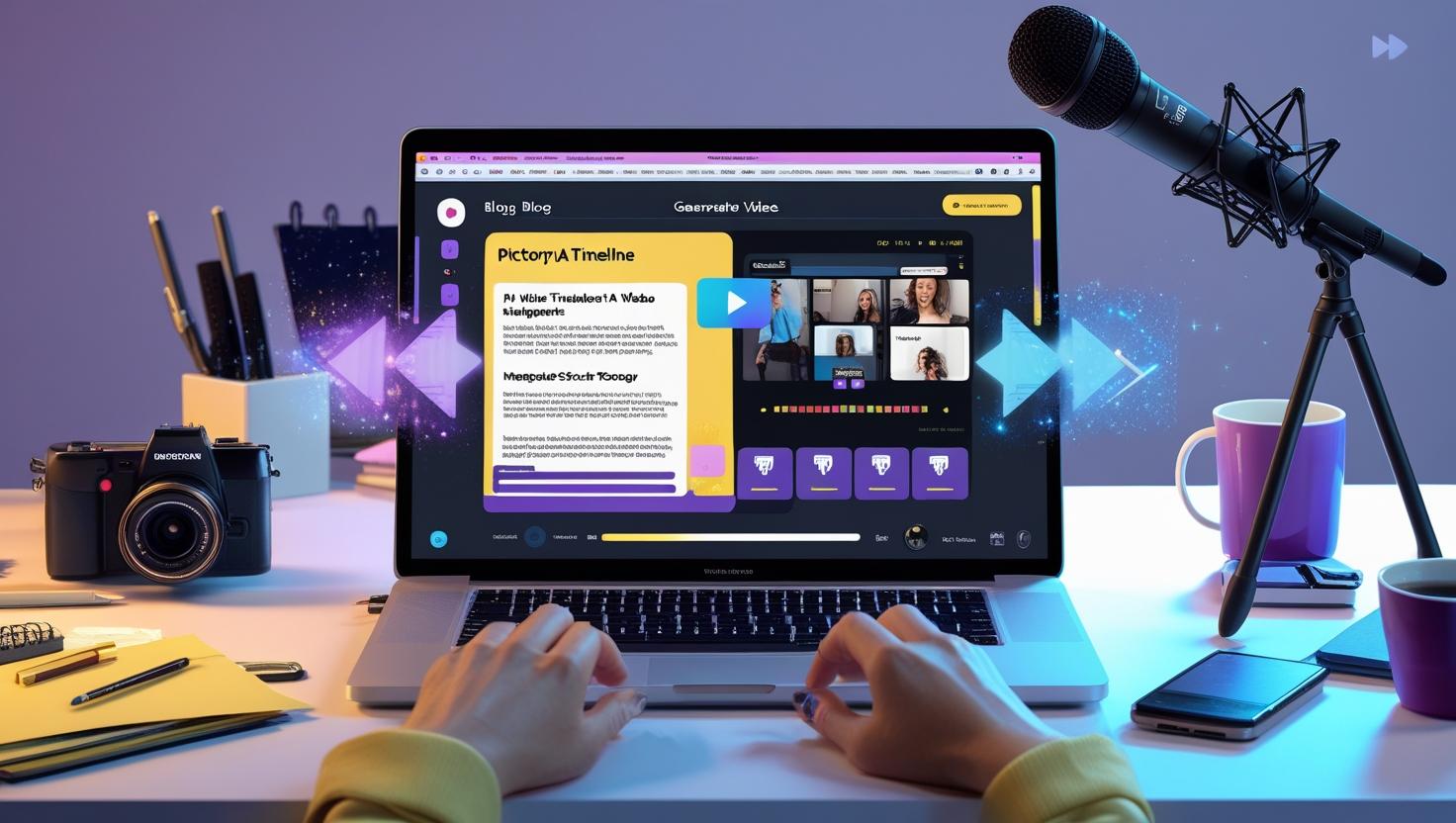Did you know that most online users prefer watching videos over reading long articles? That’s where Pictory AI steps in turning your blog posts into scroll-stopping videos in just minutes. This blog post explores how this smart tool simplifies content repurposing using artificial intelligence. Whether you’re a blogger, marketer, or small business owner, you’ll discover how to convert written content into visually engaging stories. Ready to boost your reach without touching a camera? Let’s dive into the magic of Pictory AI and how it can transform your content game.
What is Pictory Ai and why does it matter?
Pictory AI is a revolutionary tool that transforms written content like blog posts into short, engaging videos in minutes. It’s designed for creators, marketers, and business owners who want to repurpose their blog content into shareable video formats without needing complex editing skills or software.
Pictory AI turns your words into visual stories, helping your message travel faster and farther.
How Pictory Ai works: Step-by-step breakdown
- Upload or paste your blog post: Pictory scans your content and pulls the most relevant parts.
- AI suggests visuals and voiceover: Based on the blog’s context, it selects stock footage, background music, and AI narration.
- Customize: You can tweak the script, choose new clips, add subtitles, and change the voice style.
- Render and download: Within a few minutes, your blog becomes a polished video ready to post on social media, YouTube, or your website.
This tool doesn’t just save time it helps you reach people who prefer watching over reading.
Who should use Pictory Ai?
| User Type | Main Benefits |
|---|---|
| Bloggers | Repurpose content for YouTube and TikTok without recording anything |
| Businesses | Create explainer videos or product tutorials using existing blog posts |
| Educators | Turn learning materials into short video summaries |
| Marketers | Increase reach and engagement on multiple platforms |
Key features that make it magical
- Auto summarization: Pictory finds key points from long blogs and turns them into a short script.
- Massive stock library: Access thousands of royalty-free video clips and images.
- AI voiceovers: Choose from multiple human-like voice options in various accents and tones.
- Automatic captions: Great for accessibility and silent social media scrolling.
- Branding tools: Add your logo, brand colors, and fonts for a professional look.
“Pictory doesn’t just generate video it keeps your brand voice intact while adapting for a visual audience.”
Real-world examples of blog-to-video success
- Fitness blogs become quick workout tips videos with upbeat music and bold captions.
- Travel writers create reels showing destinations, local culture, and photo slideshows.
- Finance bloggers turn dense how-to guides into animated explainers that boost YouTube visibility.
Whether you’re creating tutorials or storytelling, Pictory lets your blog shine in a whole new medium.
Tips to maximize your results
- Start with evergreen content: These blogs age well and continue performing as videos.
- Keep videos short: Aim for 60/90 seconds for social posts. Blogs with lists or step-by-steps work best.
- Use strong headlines: Just like blog titles, catchy video titles increase clicks.
- Customize the visuals: Don’t just rely on defaults make each video feel human and unique.
The more thoughtful your content input, the more powerful your video output.
Why Pictory Ai beats traditional video creation
| Traditional Tools | Pictory AI |
|---|---|
| Manual editing takes hours | Video ready in minutes |
| Needs filming gear | No camera or mic required |
| Expensive software subscriptions | Budget-friendly plans available |
| Requires editing skills | Beginner-friendly interface |
When to use Pictory in your content workflow
Think of Pictory as your video assistant. Here’s how it fits into your creation process:
- Write the blog: Focus on high-quality, informative writing.
- Turn it into a script: Either manually or let Pictory AI summarize it.
- Create the video: Let the AI do the heavy lifting add your touch where needed.
- Distribute everywhere: YouTube, Instagram Reels, LinkedIn, your homepage one blog, many platforms.
Instead of writing and filming separately, now you can merge the two worlds with one smart tool.
Final thought before you try it
Pictory AI lets your blog speak in a new language video. It’s not just a time-saver, it’s a creativity booster. With just a few clicks, your content reaches more people, in more formats, with more impact.
In a world where visual content rules, Pictory AI gives your blog posts a second life as stunning videos. From effortless summarization to AI voiceovers and branding tools, it simplifies video creation for everyone. You don’t need editing skills or expensive gear just your words and creativity. Now that you’ve seen what’s possible, why not put your old blog posts to work? Try Pictory AI and turn passive readers into active viewers. Want more AI-powered content tips? Don’t forget to explore our other guides and share this post with fellow creators!